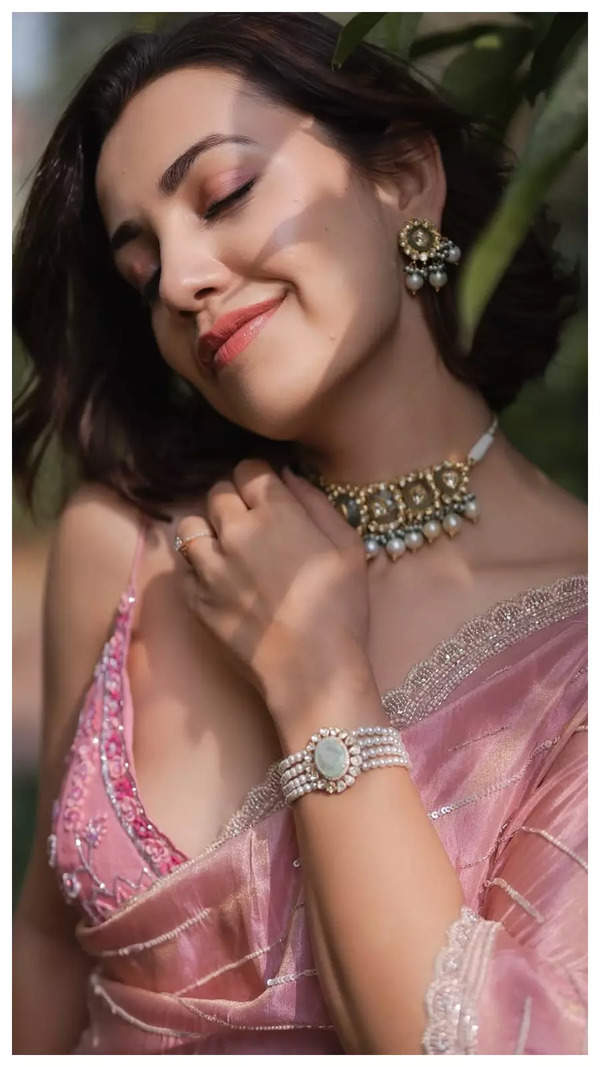- News
- Sports News
- How To Play Monster Hunter Wilds With Friends on PS5, PC and Xbox
Trending
How To Play Monster Hunter Wilds With Friends on PS5, PC and Xbox
Monster Hunter Wilds introduces crossplay, allowing PC, PlayStation, and Xbox players to hunt together seamlessly. Share your unique Hunter ID to connect, add friends, and embark on hunts. Ensure coordination and communication for successful team hunts. The feature enhances multiplayer experience, making it easier to tackle tough monsters with friends, regardless of their gaming platform.
Excited to team up with your hunting buddies in Monster Hunter Wilds? Whether your friends are playing on PC, PlayStation, or Xbox, the new crossplay feature makes hunting together easier than ever! Follow this simple guide to connect with your friends and start bringing down those massive beasts together.
Finding Your Hunter ID
- When starting the game: Your Hunter ID appears under your character name when selecting your save file.
- From the in-game menu: Go to Menu > Info > Hunter Profile and press Tab to toggle your Hunter ID display.
- While In A Lobby: Navigate to Menu > Communication > Member List and look for yourself in the Lobby Member tab.
Connecting With Friends
- Open the in-game menu.
- Select “Communication”
- Choose “Member List”
- Click on “Hunter ID Search”
- Enter your friend's Hunter ID.
- Add them to your in-game friends list when they appear.
Having friends on your list makes future hunts much easier to set up. You won't need to search for them each time you want to play together.
Joining The Hunt Together
- Invite Them To Your Link Party: This is perfect for friends you regularly hunt with.
- Let Them Search For Your Lobby: When starting the game, your friends can look for your lobby to join your session.
Remember that some story missions may require solo completion before multiplayer becomes available. But once you're past those initial quests, the real fun begins when you take on tough monsters as a team!
Tips For Successful Team Hunts
- Coordinate your weapon choices to cover different strengths.
- Use in-game stickers and quick messages for fast communication.
- Set up voice chat for a more challenging hunt.
- Share resources and buffs during difficult battles.
With crossplay properly supported in Monster Hunter Wilds, your hunting party can grow bigger than ever before. No matter what platform your friends prefer, you can all join the hunt together!

About the Author
TOI Sports DeskEnd of Article
FOLLOW US ON SOCIAL MEDIA